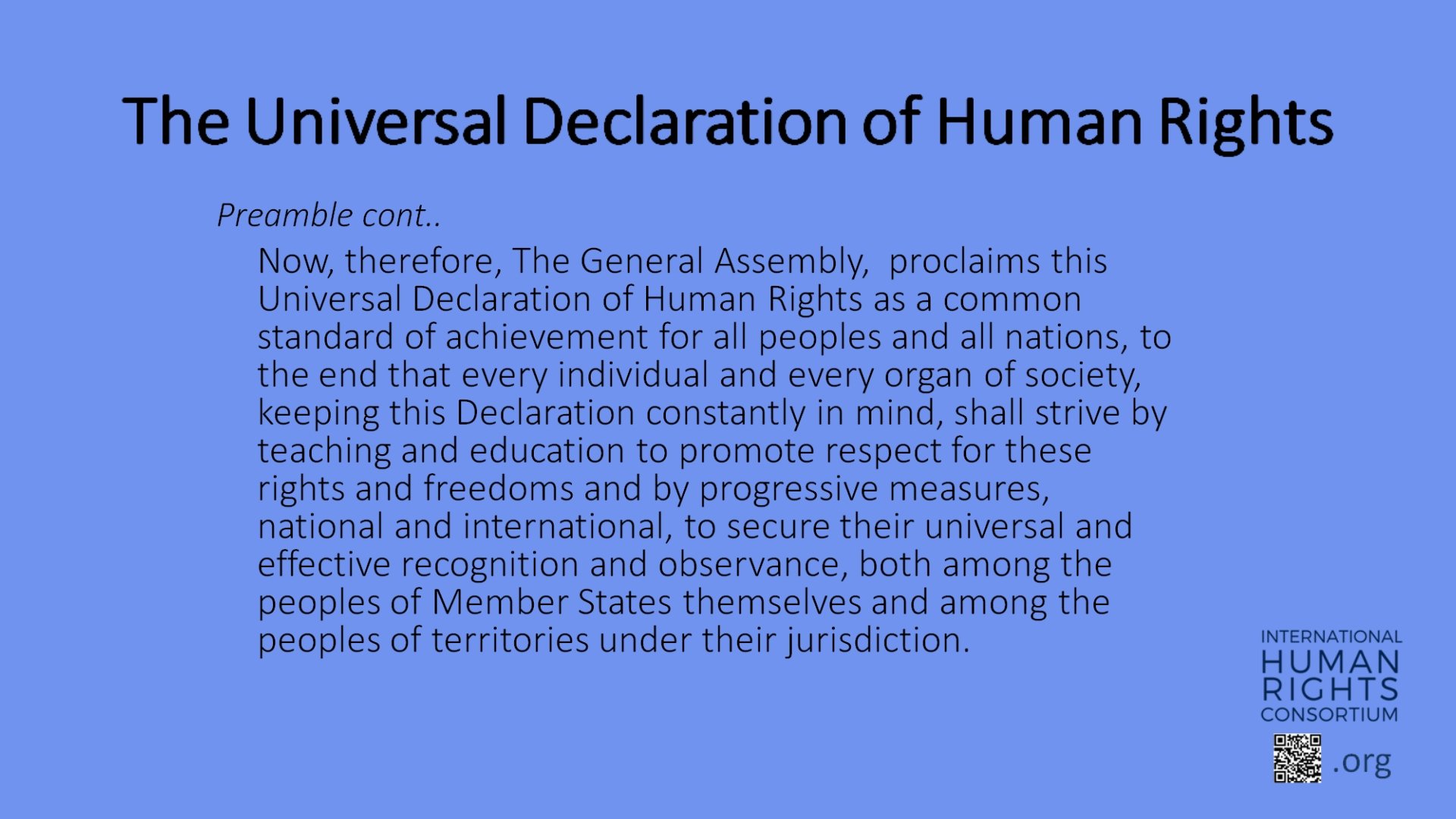Download and install the Universal Declaration of Human Rights Screen Saver to Know Your Rights!
How to install UDHR Screen Saver
Click link to download UDHR Screensaver
In downloads folder, double-click downloaded zip folder
From menu bar click “Extract all”
In dialogue box select and set new folder and label UDHR in location for easy access
How to install UDHR Screen Saver on Windows
(instructions for Mac are in video below)
Clear open windows so Desktop is visible
Right-click mouse on desktop image and select Personalize from menu
In dialogue box click on Lock Screen
In Lock Screen menu, click Screen saver settings
In Screen Saver Settings dialogue box select “photos” from drop-down menu
Click “settings” button at the right
In Photo Screen Saver Settings window, click “browse” button and select UDHR folder and Save.
In Screen Saver Settings window, UDHR slide should be visible. You may preview or simple click OK
UDHR Screen Saver is now set and ready!
For more guidance, check out these video resources:
Windows 10: https://youtu.be/ikU6V6i2JVk?si=Q-Tm5_oQ7zJLDzt_
Windows 11: https://youtu.be/0pxZW7WKWAo?si=4Hq1LOreR0QoDhZz Mac: https://youtu.be/4ug3GvjA1iY?si=j_oU5YJS_MRP1_x7